Next-Level Customer Service
Improve your customer service with AI tools that work around the clock. Respond instantly to questions, manage tickets more efficiently, and help your team focus on building stronger customer relationships.
1. AI Assistant as First-Line Customer Support
Problem
Customers face long wait times, complex menus, or inconsistent support, leading to frustration and inefficiencies. Human agents are bogged down by repetitive tasks, increasing costs.
Solution
Use the CloudOffix AI Assistant as a 24/7 first-level support agent across channels like WhatsApp, Instagram and email. It understands customer intent, accesses internal knowledge bases, performs actions like opening tickets or checking statuses, and escalates complex issues to human agents with fully contextualized tickets.
Business Value
- Instant Responses: Eliminates wait times, even outside business hours.
- Intelligent Decisions: Leverages help docs for dynamic responses, not static scripts.
- Enhanced Tickets: Delivers detailed, contextual tickets for escalations.
- Cost Efficiency: Reduces human agent workload for repetitive cases.
- Multilingual Support: Communicates seamlessly in the customer’s language.

2. Voice Agent for Phone Support
Problem
Traditional phone support is often costly, limited to business hours, and prone to inconsistent customer experiences—especially during peak times. Customers frequently face long wait times and must speak to a human agent even for simple requests.
Solution
With CloudOffix AI Builder, organizations can deploy a customizable Voice Agent that allows customers to interact directly with AI over the phone. The Voice Agent can:
- Answer common questions (e.g., product or service information)
- Provide real-time updates on existing requests
- Create new support tickets
- Route calls to a live agent when necessary—with full context of the conversation
The Voice Agent engages in natural, human-like dialogue and delivers quick, relevant assistance based on customer input and available data.
Business Value
- 24/7 Availability: Ensures customers get the help they need, whenever they need it
- Conversational Experience: Offers a smooth, voice-based interface that feels like talking to a real person
- Cost Efficiency: Reduces the need for human agents by automating routine tasks
- Scalability: Handles large call volumes without sacrificing quality
- Context-Aware Escalation: Passes detailed interaction history to human agents for faster resolution
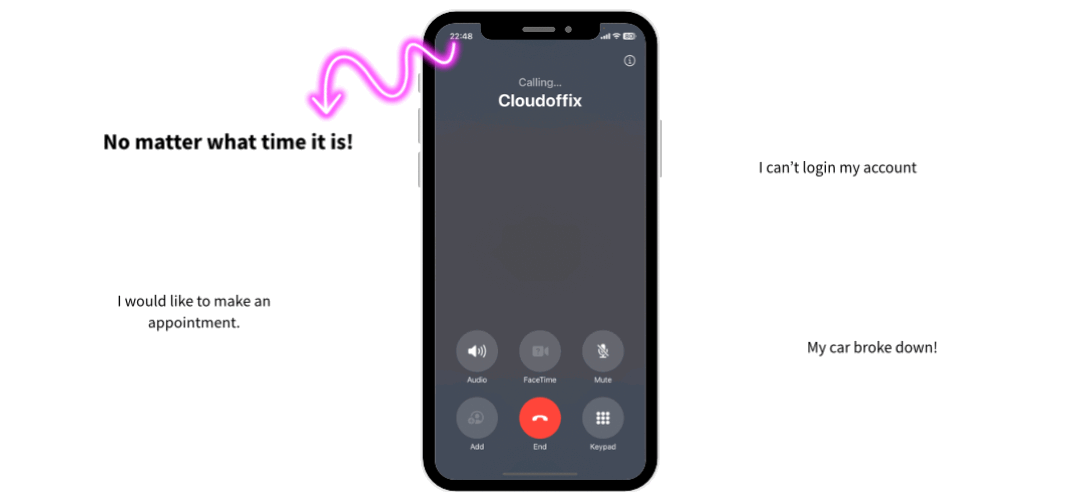
3. Autonomous Task Management
Problem
Manually sorting and assigning tickets slows everything down and puts pressure on support teams.
Solution
CloudOffix’s autonomous agents read, classify, prioritize, and assign incoming tickets or resolve them using internal knowledge. They escalate complex issues intelligently or trigger side processes like approvals.
Business Value
- Faster Resolution: Automates ticket handling for quicker responses.
- Reduced Manual Work: Minimizes triage efforts.
- Scalable Operations: Handles high ticket volumes 24/7.
- Proactive Escalation: Flags unresolved tickets for timely intervention.
Automated Ticket Handling Process Powered by AI
Every step in this timeline is intelligently performed by our AI agents, ensuring fast, accurate, and consistent ticket management.
-
1. Ticket Received
A new support ticket is submitted to the system.
-
2. Categorization
Assign the appropriate category based on the issue type (e.g., software bug, account issue, performance, etc.).
-
3. Priority Assignment
Determine and assign the priority level (e.g., Low, Medium, High, Critical) based on impact and urgency.
-
4. Tagging
Add relevant tags to aid in filtering, reporting, and future referencing (e.g., “login-failure”, “API-timeout”).
-
5. Historical Analysis
Review similar past tickets to identify recurring patterns or previous resolutions.
-
6. Root Cause Investigation
Based on the analysis, hypothesize and validate a potential root cause.
-
7. Knowledge Base
Suggest relevant knowledge base articles to the user and/or update internal documentation if necessary.
-
8. Resolution
Apply the fix, configuration change, or workaround